Advanced Applications
Integrated simple to operate Advanced Applications for one’s website
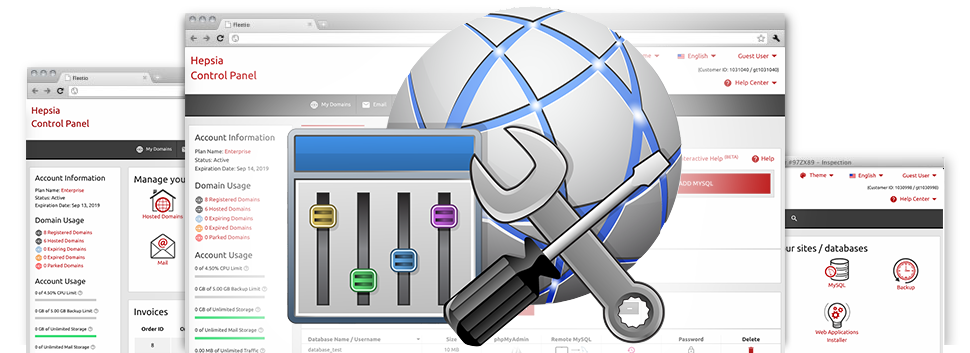
We have bundled a good amount of Advanced Applications within the gomamy Web Control Panel. These tools will assist you to do hassle–free jobs such as protecting a folder with a pass word or more complex ones like, as an example, modifying the PHP build of your website hosting account. Though the tasks they actually do will vary, all the Advanced Applications have 1 thing in common. They’re genuinely straightforward and demand no distinctive knowledge from you.
Hotlink Protection
Protect yourself from traffic theft
From the gomamy Web Control Panel, you’re able to instantly defend all the pics on your web sites from getting used anywhere else without having your authorization. And you’ll make that happen with only a few clicks of your computer mouse making use of the Hotlink Protection tool.
Everything you should do is actually pick the domain you wish to protect and start the Hotlink Protection. Adjustments are going to take effect in no time and your pics will be guarded from illegal employment and traffic theft.
.htaccess generator
Automatic generation of .htaccess files
By means of the .htaccess file, you can quickly control your website – create redirections, come up with password secured folders, and much more. From the gomamy Web Control Panel, it’s easy to generate unique .htaccess files making use of our impressive .htaccess Generator.
You don’t need to know anything with regards to .htaccess files to operate gomamy’s .htaccess Generator. Just select the adjustments you prefer to produce while using tool’s user–friendly user interface and it is going to immediately generate the required code for you.
IP blocking
Stop harmful IPs out of your website
If you have to block a spammer from reaching your site, an Internet troll in your discussion board or, possibly a a stack of IP addresses flooding your website, you should take benefit from the intuitive IP blocking tool. It allows anyone to speedily block out an IP address or a full IP variety from ever interacting with your website.
gomamy’s IP Blocking tool is admittedly quick. All you should actually do is type in, the IP address (and / or addresses) which you want to stop and then click on the action button. All of the IP addresses you’ve specified will be stopped up promptly.
PHP configuration
Modify the PHP settings for your web site
Along with any of the cloud hosting offers from gomamy, you can choose the PHP build for use on your web sites – coming from older PHP releases such as PHP 4 up to the newest stable editions. It can be done with only a click of the mouse. All the corrections are going to be implemented instantaneously. For every single PHP release, you can get the php.ini file for your site, in order to entirely customize the manner PHP works for you.
Our company offers a structured user interface, which allows you to easily alter the most essential PHP adjustments. At any moment, you could also return to the default adjustments in order to bring back a backup.
Cron Jobs
Develop automated scheduled tasks
If there’s a survey that you have to perform every day, or, perhaps there are some automated chores you want your site to do, then cron jobs are exactly what you require. Within the gomamy Web Control Panel, you can quickly create and take care of all types of cron jobs. We’ve made a hassle–free technique to generate a cron job. It normally takes only a minute for a fresh job to become appointed for execution.
Cron jobs are obtainable with each of our cloud hosting deals. Each of them has a diverse number of cron jobs. Extra cron jobs can be obtained as an upgrade if you would like.
Password Protection
Easy way to secure all your data files
With the gomamy Web Control Panel, it is easy to rapidly defend every folder for your site, thanks to the Password Protection instrument. Everything you need to actually do is determine the directory you would like to defend as well as select a username plus a security password that only you will know. Your folder and all of its files will be guarded straight away.
The security password you have specified will be saved in an encrypted way. No person can check it out and you’ll be able to switch it once you desire.
URL redirection
URL redirection with only a couple of mouse–clicks
In the gomamy Web Control Panel, it’s possible to swiftly direct your domain to a different location thanks to our URL Redirection instrument. It is really intuitive – all you should make is designate exactly where your site should be pointing to. No need for any type of .htaccess files, PHP redirections, DNS settings, and the like to be set. Your domain name is going to be redirected for the fresh place in an instant.
It’s possible to revoke the website redirection anytime. All you need to actually do is visit the URL Redirection instrument and eliminate the domain name re–direction. Your site will quickly start going to its primary location.






