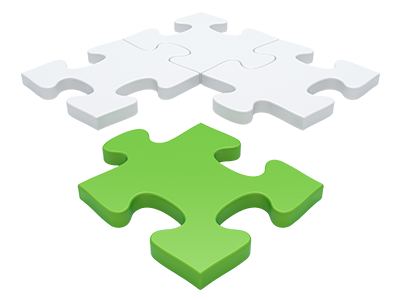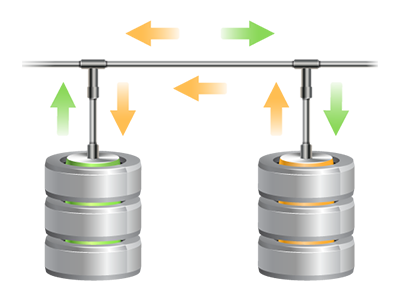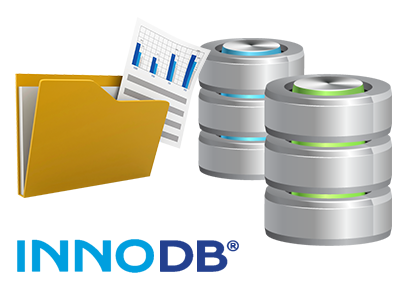Database Manager
The simplest solution to deal with your own MySQL and PgSQL databases
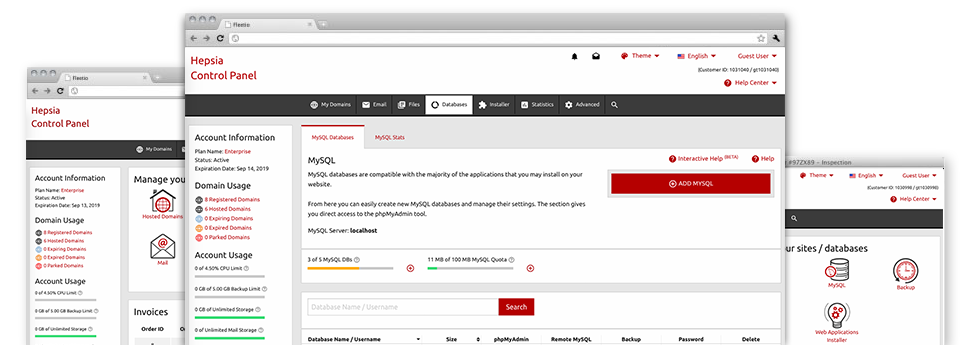
We present you with an easy to navigate Database Manager, incorporated with our Web Control Panel, from which you could generate completely new MySQL and PgSQL databases immediately. What is more, you’re allowed to manage each of their settings through the easy access made available to the phpMyAdmin and phpPgAdmin software instruments.
Clean and Simple User interface
Deal with all your databases from just one place
The Database Manager within our Web Control Panel contains a powerful yet well designed interface. You can configure a completely new MySQL or PostgreSQL database by simply typing in a username and password. Additionally, you could make a backup file or change the password of the database with simply a click of the mouse.
With the Database Manager you have direct access to the management area for all of your databases, allowing you to make simple and easy alterations in case you have to.
Simple and easy Database Back–up
Database backup copies are a mouse click away
Via the Database Manager you are able to create an archived copy of your database anytime you wish! This way, you will always have a data backup of your operating content in the event your website gets hacked or you erroneously erase a database. To produce a backup: click the ’clock’ image next to a certain database and afterwards simply wait for a few seconds for the process to be finalized.
There are not any limits on the amount of databases you can back up or the amount of back–ups you can create for a database.
PgSQL Support
Essentially the most protected open source databases
Just about all of our cloud services plans feature PgSQL support. Whilst falling behind MySQL when considering popularity and employment, PgSQL databases are famous for presenting the maximum level of security for your website content. That’s the primary reason why businesses like Skype and Yahoo go with PgSQL databases instead of MySQL.
When considering database management, PgSQL is as effortless to use as MySQL.
InnoDB Databases
The fresh new face of MySQL
With gomamy, you will regularly discover the newest release of MySQL and also the default MySQL storage engine – InnoDB, set up.
InnoDB is far more dependable as compared to the old storage engine’s edition – MyISAM. It is ACID–compliant and, above all – it offers complete transaction support. It also works by using row–level locking, in contrast to MyISAM’s table–level locking, that seemed to trigger efficiency issues at peak usage times.
Detailed Database Stats
Complete statistics for your databases
From the detailed database statistics tool incorporated into the Web Control Panel, it will be possible to keep a record of the load generated by your busy websites round the clock. Virtually any overload difficulty with your websites can reduce the loading speeds and have a bad impact on the overall impression of your website visitors. Consequently, having info for the database work immediately, it will be easier to fix overload difficulties in a timely manner.
The database stats interface shows details of the amount of daily, hourly and monthly queries, to help you to analyze just how the load is allocated over various periods of time.