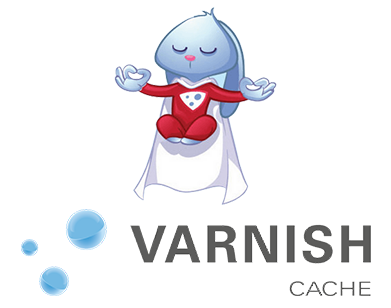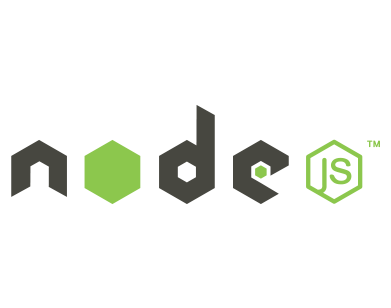Perfecting your sites can be difficult as you will need to customize your back–end code a lot to make your sites perform faster. On the other hand, you’ll be able to better your site’s performance, without having to change anything at all in the background. By making usage of the Website Accelerator Tools, built into the Web Control Panel, you can help your websites come up and function better than before. This will not only reward your clients (everyone likes the site they’re browsing to load rapidly), but will in addition help your web site get better rankings in search engines.
Dealing with the Website Accelerator Tools is in fact uncomplicated. Just simply sign into your Web Control Panel and see precisely how each website accelerator works.
Memcached
RAM–caching as an alternative for database calls
The Memcached tool is wonderful for raising site streaming rates by caching the data–base info that is asked for from your visitors. It is a strong distributed memory object caching system, which allows for data and objects to be cached within the RAM as an alternative for getting requested when a user goes to a website.
This tool is great for your database–driven websites or apps in which your users devote plenty of time exploring as well as reading information. Memcached is found in the advanced applications section of the Web Control Panel.
Varnish
RAM–saving as an alternative to HTTP queries
You’ll find various solutions to hasten a site, but most of them need a coder to reword the code. Fortunately, there are more convenient–to–use solutions for quickening a web site, such as the Varnish website accelerator tool integrated into gomamy’s Web Control Panel.
Varnish represents a caching HTTP reverse proxy, which stores HTTP queries in the RAM and returns them to the viewer in place of waiting around for the web server to send them. Checks prove that employing Varnish on a website or a web application commonly increases website loading times with a factor of 300 – 1000x. Varnish can even be configured how to deal with incoming calls – whether they must be returned by Varnish, by the web server, and so on.
Node.js
A simple way to develop flexible applications
If you would like set up a web application, make sure you have the equipment you’ll need accessible immediately, without the need to seek out, arrange and have them set up. The Web Control Panel will save you both time and expenses, by offering you the instruments you may need right when you need it.
The Node.js platform allows for web developers, regardless of whether they’re specialists or otherwise, to create adaptable network programs and web sites. It’s in line with the Google V8 JavaScript engine along with the libUV. Node.js uses an event–based, non–blocking I/O model that makes it lightweight and productive, perfect for data–loaded live apps operating through distributed devices.