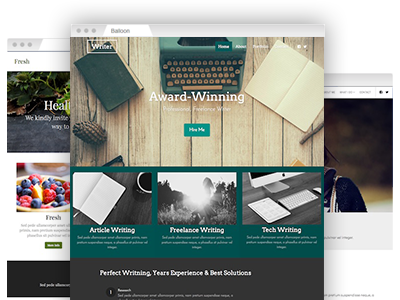Free site builder
A drag–and–drop site builder with a choice of mobile–optimized charge–free themes.
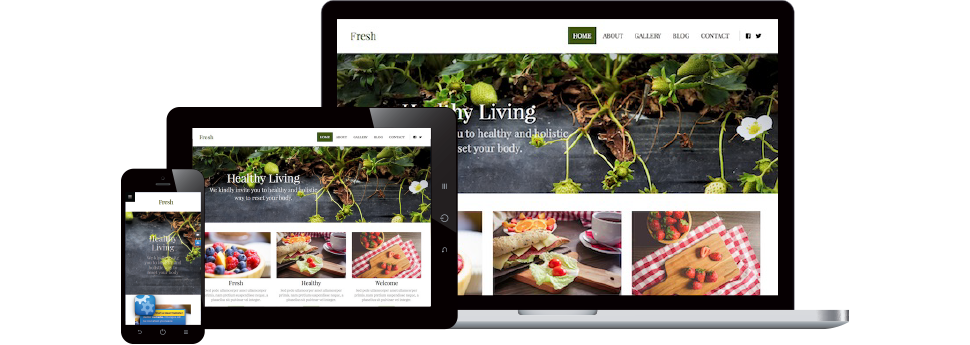
With gomamy, you’ll have access to an extremely easy–to–navigate site builder. It’s truly easy to get the hang of and it features a dashboard that will certainly be immediately familiar to everyone who has ever worked with an admin area. The site builder boasts a variety of eye–catchy design templates which you can edit with just a mouse click and generate a website the way you like. Plus, every site theme is responsive, so your new site will look and feel great on all device types right away.
The site builder is an integral part of the gomamy Web Control Panel, offered with all cloud services, Linux VPS web hosting services, semi-dedicated hosting, and dedicated hosting services offers.
A user–friendly site builder
No coding background is needed
The most important feature of the gomamy’s site builder is that it is very plain to use. It functions with content elements which you can add, customize and rearrange as you like. In any moment, you have the option to insert photos and videos, start a diary, or install a forum on your site, all with just a mouse click.
You can accomplish all that and set–up an attractive website without needing to write even one line of HTML or CSS, etc.
A selection of creative designs
Attractive templates that look superb on every device
Using the site builder, you will have access to a collection of no–cost website designs for all kinds of websites like personal profiles, online shops, forums, to name a few.
Every site theme is available in a variety of layout schemes and features lots of color setups. Also, you’ll gain access to a vast library of ready–made images and will have the option to pick from over a hundred different fonts for your site. Every site theme is developed to work across all mobile devices. In case you choose to substitute a chosen theme, you will be able to complete that with a click. All of the pages and changes you’ve made will be saved.
Integrated helpdesk and step–by–step video tutorials
Learn just how uncomplicated it actually is to launch a site
The gomamy’s site builder offers a very helpful helpdesk home to numerous how–to articles and video tutorials that go over the most frequently asked questions by clients.
They will assist you if you have the desire to watch how to add a new page, how to personalize the color setups of your site template, how to add a discussion board module or even just how to switch your whole theme.
Last but not least, we provide at your disposal a customer assistance team that is at hand 24/7, all set to provide an answer to all of your questions.