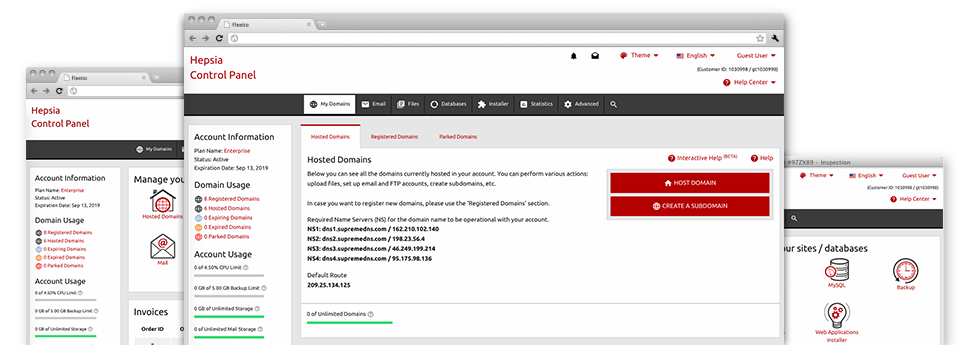When using the Domains Manager included within the Web Control Panel, you are able to take care of your domain names easily, within the very same spot you handle your sites. Plus, gomamy’s Domains Manager is packed with all the tools you need to effectively control every aspect of your domains.
Numerous Domain
Edit Whois, name servers, custom DNS
Regardless of how many domain names you may have, you’re able to control them with merely a click of the mouse within the gomamy Domains Manager! You’ll be able to modify the WHOIS details, modify the name servers and set special DNS records to as many domains as you desire straight from your Web Control Panel.
Making use of the Domains Manager, you will get direct access to the files of your respective domains and you will be able to modify the integrated e–mail accounts also. Also, you’ll be able to observe the web figures for each of your respective domains. The bulk option lets you register and also renew many domains at a time.
DNS Records
Full DNS administration
Within the Domains Manager user interface, you are able to fairly quickly change valuable DNS records for domain names, registered or moved to your web hosting account. It’s possible to instantly set up unique: A, AAAA, MX, SRV, CNAME, TXT, etc. records, alter them afterwards and also revert to the default values in case you are not satisfied with a certain modification.
Whenever you want, you can even register your individual name servers – dns1.your–domain.com and dns2.your–domain.com to increase your brand name acknowledgement between clients.
Domain Parking
Park as numerous domains as you want
Within the Web Control Panel, you can certainly register appealing domains as well as park them on the web till you load them with web content or sell them to some other person at a bargain price. Whenever you park a domain name, you can select to reroute your domain to a template webpage (’Under Construction’ page if you’re going to use it for a web site, or a "for sale" page in case you want to sell the domain name) as well as to a completely operational site.
You can maintain a domain parked as long as you’d like! In the Domains Manager, it is possible to change the ’parked’ status of domain name and connect it to a website with merely a mouse click.
Redirect Your Domains
Forward your domain names to different websites
From our Domains Manager, it’s possible to point a domain name to an alternative domain name regardless of whether it is located inside your cloud hosting account or some other place. Inside the simple to use user interface, you simply need to choose the domain that you like to route and afterwards specify the address to where you want it to point to. As a way to point the domain name back to your cloud services account, you simply must click the ’Host Domain’ button and allow a few seconds for the change to happen.
Domain redirection is most required in cases when you’d like 2 distinctive domains to open the exact web site. In this instance, you will have one of the domain names set with the web content and the other domain name directed to the very same website content.
Whois Privacy Protection
Guard your information
Your domain name registration info is publicly published by principle. Luckily, you will find there’s way for you to prevent it from showing on the web by means of Domain WHOIS Privacy Protection! With this particular solution, your personal WHOIS data will not present online when someone performs a WHOIS search for your domain name.
Nevertheless, if someone really must get in touch with you regarding your website name, they’re able to makes use of the email listed in the WHOIS details and we’ll forward it to you immediately.
SSL Services
Protect your customers’ data
The easiest way to guarantee security for the sensitive information of your respective online clients is usually to install an SSL Service on your own site. It is going to encrypt the link between your site visitors and then your website, to ensure that all carried data for instance bank card data are kept protected.
In the Domains Manager, you can quickly obtain a brand new SSL certificate for your own website. You can choose in between two types of SSL Services – regular (for just one site) plus Wildcard (for any hosts with a domain name).