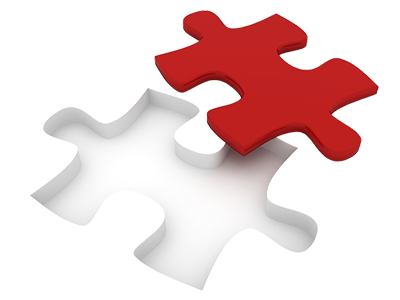Simple to Get
The simplest way to acquire a brand new SSL Certificate is straight from your own Web Control Panel. There is no need to start a whole new account with another firm and wait around for days for the SSL to become issued – everything takes place in mere seconds.
Easy to Install
Installing and configuring your SSL Certificate manually can often be difficult and also complex. This is the reason, if your domain name is hosted in your account with us, you can get your SSL certificate set up immediately. Virtually no configuration required – our smart system can perform everything and setup for you.
24x7 Support
If you have a question or require help whilst configuring your SSL certificate, we’re here for your needs. The 24x7 support is comprised of experienced tech specialists and it’s ready 24x7x365. And in addition, the regular answer time frame is no more than 20 mins.
SSL Prices
| SSL | 1 year |
| Regular SSL | $19.00 |
| Wildcard SSL | $109.00 |
SSL Services with gomamy
If you want to quickly obtain an SSL certificate for your site, in such a case you are at the right place. At gomamy, you can get a new SSL certificate from your own hosting control panel, without needing to try out a third–party provider. If your main web site is hosted in the same account, you may as well have your SSL certificate set up immediately. Zero manual installation or setup will be required from you.
There’s a long affiliation with a number from the primary SSL Certificate suppliers these days with the aim to supply you with SSL Services which aren’t just uncomplicated to deploy, but actually reliable. All of our SSL Services comes with a real 2048–bit encryption and offers a $10 000 USD guarantee.
Apart from the normal SSL Services, at gomamy additionally, we feature Wildcard SSL Services. They can be genuinely functional if you wish to protect many host names at once. When using a Wildcard SSL certificate, you’re able to shield many different hostnames, without having to get a different certificate for every single of them.
You will get an SSL certificate anytime with all of the web hosting services we offer – cloud services, Linux VPS web hosting services, semi-dedicated hosting, and dedicated hosting services.
Whois Privacy Protection
Do not worry regarding your online details
The WHOIS info pertaining to your domain name becomes freely available to everyone immediately after the domain registration procedure itself. You’ll be able to escape that by activating an Whois Privacy Protection service for your domain name. With it, your own personal or business information, including your name, email address and street address, will be substituted with fictitious info. To Whois Privacy Protect your domain, simply pick the domain and click on the Whois Privacy Protection button to request the activation of this feature.
This service is available with the majority of the universal and country–specific Top–Level Domains that we are offering. Have a look at the TLD information page on our website to find out which domain names are Whois Privacy Protection–eligible.
Various Custom DNS Records
A, AAAA, MX, CNAME records and more
Through the Custom DNS section of the Domain Manager, you can alter various DNS records for your domains, among them A, AAAA, MX, NS, SRV, CNAME and TXT records. Adding a new resource record is unbelievably easy. You only have to pick a domain name and enter the DNS record that you want. Any change you’ve made will be reflected live within just 24 hours. If you want to retrieve the original DNS record value, simply click the Revert button.
The Custom DNS section also comprises a GeoIP location tool, which permits you to direct people from a certain geographic region to a particular language version of your website.
GeoIP Redirection Tool
Efficiently create location–dependent redirects
In our Domain Manager you’ll find a simple tool, which will permit you to filter out your traffic in accordance with the visitors’ location. With our GeoIP redirection tool, you’ll be able to quickly set up location–based redirects and point your visitors to various areas of your site. For example, you can forward the US traffic to your home page, and the traffic coming from Spain to a subdomain – es.your–website.com, for instance.
With this easy–to–use tool, you will no longer have to type dozens of lines of code in your .htaccess file. Everything’s tackled by the tool itself.
24/7 Support Service
gomamy’s support team is here now available for you around the clock
A 24/7 technical support service is included in our domain management plan. Our techs are prepared to assist you with any problem that you may have registering, transferring or administering your domain names. For example, if you desire to update the nameservers for your domain, but are not aware of how to accomplish this, simply contact us and we’ll lend you a helping hand.
You can reach our technical support staff via email or via the client support ticket system. You can also use the phone or the live chat service during working hours. We offer a one–hour client support ticket response time guarantee.
Multiple Domain Control
Multiple domain name management done properly
Working with our Domain Manager is truly easy, regardless of whether you’ve got one or numerous domains to administer. Through its easy–to–use interface, you can pick numerous domain names at once and renew them (for one or multiple years), edit their name servers or modify the WHOIS data associated with them straight away.
If you also have a web hosting account with us, you will be able to manage both multiple domains and multiple websites all at once from a single place.
Video Tutorials
Enclosed educational videos
In every section of gomamy’s web hosting Control Panel you’ll find a broad collection of informative video lessons. They offer solutions to all frequently encountered issues and will show you the right way to accomplish a particular task.
Also, you can consult our F.A.Q. library, which contains detailed how–to articles and manuals. Or you can contact our 24/7 tech support staff – the average client support ticket response time is twenty minutes.
Quick Scalability
Change to a cloud hosting plan now
You’ll be able to upgrade the domain administration account that you have with gomamy to one of our cloud hosting plans. In this way, you’ll be able to effortlessly manage both your domains and websites from one single location. To enable all the web hosting features in your Control Panel, just visit the Upgrade Plan menu situated on the left and specify the plan that you want to switch to.
The second we activate the selected package, you’ll get a set of tools, among them a drag & drop File Manager, a hotlink protection tool, a URL redirection tool, a comprehensive web traffic stats tool, a 1–click Web Applications Installer using which you will be able to launch online blogs, community websites, photo albums, and so on.
Domain Name Redirection
Domain redirection done uncomplicated
If you want to point your domain to a different website or a sub–domain to a certain section of your web site, we’ve got a perfect solution for you. You no longer need to resort to .htaccess redirection approaches – you will be able to carry out these tasks via our handy domain redirection tool.
All you need to do to redirect your domain name is indicate where it should lead. Our intelligent system will carry out everything else and your domain will start to point to the new location straight away.
-
Shared Hosting
$5.08/mo. - 1 Hosted Domain(s)
- Unlimited Disk Space
- Unlimited Monthly Traffic
- Compare Shared Hosting
-
OpenVZ VPS
$6.00/mo. - 1 CPU Core(s)
- 1024 MB RAM
- 20 GB Disk Space
- Compare OpenVZ VPS
-
Domain Names
- .ACADEMY - $32.49/year
- .BARGAINS - $30.49/year
- .CAFE - $35.99/year
- Compare Domain Names