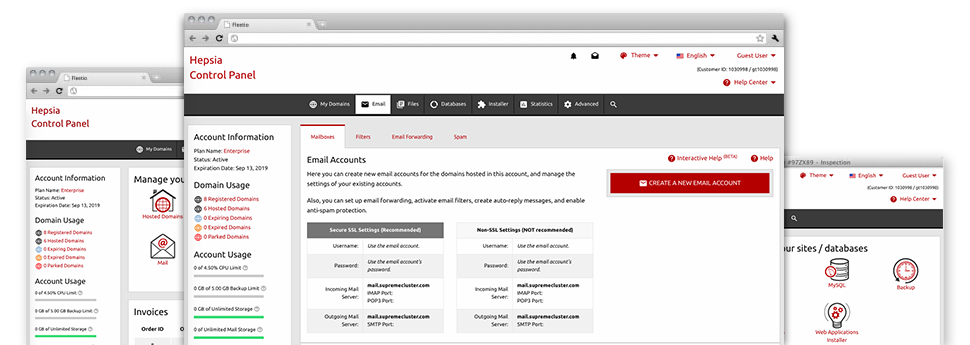Even though managing e–mail messages is an easy process, handling the mailboxes for your site can sometimes be a cumbersome process. Unless you possess an uncomplicated interface, such as the E Mail Account Manager so you’ll be able to do the job. It comes with loads of built–in important tools that will assist you carry out sophisticated duties within a few mouse–clicks. Have a look at everything that our E Mail Account Manager will do to suit your needs!
Anti–Spam
Designed to hold spam faraway from you
No one wants junk mail inside the e–mail account. This is exactly why, we’ve developed a custom anti–spam solution based on adequately designed techniques that separate inbound electronic mail messages and keep the junk mail away.
You can pick between several amounts of protection, subject to what sort of unsolicited mail messages you get. Moreover, you’re able to indicate a distinct degree of spam protection for several mailboxes. Lastly, you can choose what occurs to emails flagged as spam – to be erased or forwarded to a given mailbox.
Email Forwarding
Redirect e–mails with merely a click
Email forwarding is one of the most used instruments within the E Mail Account Manager so we have done our best for it to be as easy as possible. All you need to do is actually select the email that you want to make use of and define the mailbox where you want the newly arriving messages to be sent to.
Also, you can pick should the forwarded mailbox also need to store the emails, or if they have to be deleted right after being forwarded.
Email Filters
Configure custom spam filters with ease
Email filters are a tool you’re able to apply. They operate in a simple manner according to keywords and phrases. All you have to do is just designate the key words that you want the filter to apply and exactly which part of the e–mail account these key phrases should be found in for example subject line, message body, footer, etcetera.
One way you can use e–mail filters is to reroute all junk email messages to a particular directory. Then you could further state if you would like the filtered emails to be stored in the directory (allowing you to see whether some message is delivered there in error), or to be removed.
Email Protection
DomainKeys and then SPF (Sender Policy Framework) security for your email address
Safety is one of our prime goals. Including your emails. All email accounts are guarded by default by DomainKeys, a service at the same time applied by Google, Yahoo and AOL. It represents a basic route to associate the sender’s domain name using the email message.
SPF (anti–spoofing) protection can be described as a solution which has an effect on all of the mail accounts under a given domain name. It will serve to stop ’email forging’ – the act of mailing emails out of a email address not created on your server.
Email Auto–Configure Solution
Instant PC e–mail configuration
With the auto–configure option of the E Mail Account Manager, you’ll be able to create email accounts within your desired desktop e–mail client with only a a click of the mouse. Just click on the symbol belonging to the e–mail client that you like to make use of for the selected mailbox and get the auto–configuration file. This will automatically create your mailbox within your favored desktop client.
We have added settings files for just about the most famous mail clients – Mozilla Thunderbird, Outlook, Outlook Express and Mac Mail.
Webmail
Check your e–mail address from any place
Applying webmail, it is easy to browse through your e–mail messages trough any desktop or laptop, around the globe. Everything is completed by a web browser, and there’s no need to have a mail client set up within your device. Just use the website address that we have provided you with to sign in to your email account through any Internet–connected system.
Also you can log into your email account with simply a click of the mouse from the Webmail section of gomamy’s Web Control Panel. All you need to do is choose a mailbox and then click on the webmail client icon to get into it. It is not necessary to provide any email login information.