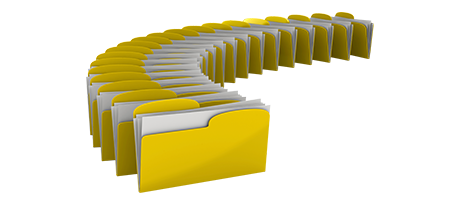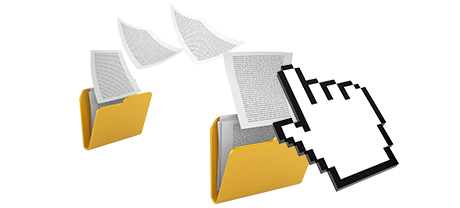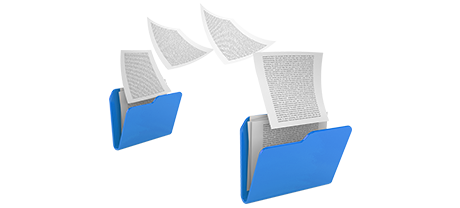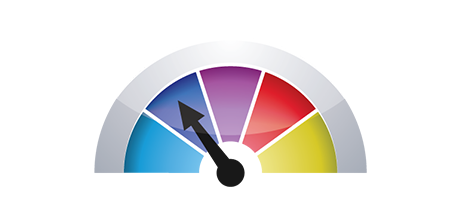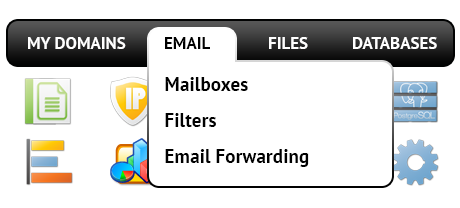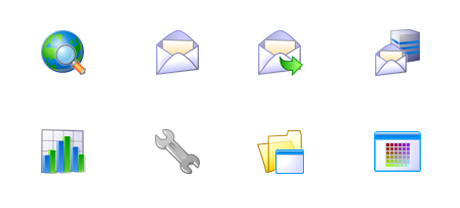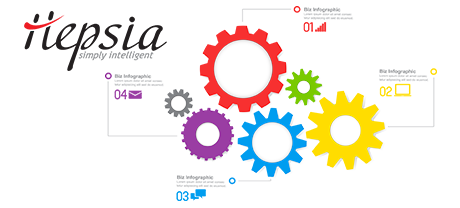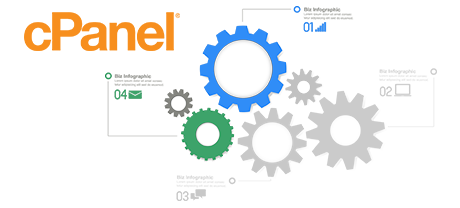The gomamy Control Panel has been created to bring innovation to the general site managing user interface. The prior Control Panel front runner – cPanel, was developed more than a decade ago and has not yet undergone a significant enhancement since then. The gomamy Control Panel is built on the ideas of today, bringing usability and intuitiveness to all site management responsibilities you could think about.
Move down and review the two Control Panels, read more about their advantages and drawbacks and see which can meet your preferences the most.
1. Domain/invoicing/website settings
The gomamy Control Panel permits you to easily command all your domain names, e–mail messages and sites with just a click of the mouse. This way, you’ll be able to deal with all aspects of your online presence within one location.
The cPanel Control Panel doesn’t feature parallel management of domains and websites. You will be given one invoicing panel for your domain names and invoices, and yet another Control Panel for your sites.
2. File Arrangement
Controlling different domains and web sites from one cloud hosting account has to be fairly simple. With the gomamy Control Panel, every single domain name and subdomain is located in a different folder and is 100% independent from the rest.
If you decide to manage a number of web sites from one cPanel website hosting account, it can be very perplexing. You’ll have a single master web site and all additional web sites and subdomains will be included into its directory as subdirectories. If you need to have an individual folder for each individual web site, you must use separate Control Panels for each.
3. File Manager
The gomamy Control Panel features an uncomplicated File Manager, which enables you to upload files just by dragging them in your web browser. You will be given instant access to all capabilities by helpful right click context navigation. You should also work with back–end code and WYSIWYG managers. All capabilities are are super easy to work with.
The cPanel’s File Manager provides you with restricted control over your files and directories. You will have difficulty uploading a number of files at the same time and will not have the capacity to drag and drop files because this functionality is simply not supported. A zip/extract functionality is not supported either. File revising applications are also minimized in number.
4. Free Bonuses
The freely available bonus features incorporated in the cPanel Control Panel can vary from zero to a few. All no–charge extras inside the cPanel Control Panel are licensed software and will be readily available on condition that your website hosting supplier has purchased a certificate to provide them. So, if your host free–of–charge gifts with your package, they’ll in reality raise the price of the plan.
5. Control Panel Operational Speeds
The gomamy Control Panel runs on our custom–built cloud services. It is enhanced to operate on our setup of hardware components and to work using our collection of software programs. This will make it operate faster compared with just about any other Control Panel on the market. And it is safer in terms of performance too.
cPanel continues to be functioning on a platform from 2000’s and may truly be slow at times. The cPanel team of developers has carried out a large step with the roll–out of cPanel accelerated. Then again, in evaluation experiments, standard web site management tasks usually present far better results with alternative Control Panel tools.
6. Multi–domain Administration
The gomamy Control Panel will let you quickly manage various web sites along with their domains from one location. Each web site is going to have its own separate folder in the root directory of your account and will also be absolutely separate from the rest. In this manner, you need employ just one hosting account to manage as many domains and web sites as you want.
With cPanel, it’s difficult to manage your domains and your web sites from just one place, because the two user interfaces are separated. You need to log into 2 different places anytime you decide to manage your domain features and web site contents at a time.
7. Control Panel Navigation
When using the gomamy Control Panel, you’ll be able to quickly navigate from one area to another using our helpful top navigation bar. It boasts links to every part of the Control Panel along with a quick explanation of precisely what you’re able to do there. This way, even if you do not know what the specific area indicates, you’ll have the capacity to fairly quickly get acquainted with its capabilities.
In the cPanel homepage, you will find icons for all parts of the Control Panel. As a result, even if you never make use of a tool, you will still see it in the index page. Furthermore, to navigate between the different sections, you always have to return straight back to the homepage and then head somewhere else.
8. Test Control Panel Accounts
The gomamy Control Panel comes with a full–featured demo that offers virtually every menu and function it has. You can start setting up a website, install apps, make email addresses, etc. Thus, you can obtain a a lot more rounded perception of its user interface and capabilities before signing up.
The cPanel Control Panel demo is just a screenshot of what is in the primary menu. Nearly every function that is displayed there is not available. This way, when you sign up, you’ll have no idea how the displayed tools and functions of the Control Panel actually work.
We could include just about every element of our Web Control Panel here and compare it with the cPanel Control Panel. Nevertheless, it’s going to be easier if you take a look at the live demo account to see the difference on your own.
Hepsia
- Live Demo
Service guarantees
- Each of our packages is configured for your needs completely free. 30–day money–back. 99.9% service uptime. 1–hour response time frame.
Compare our prices
- Quickly examine the resources and characteristics provided by our hosting bundles. Find out which plan will provide you with exactly what you’ll need to create and manage your websites effortlessly.
- Compare our hosting plans
Contact Us
- We’re available for you in business hours to answer any kind of inquiries in relation to gomamy’s cloud web hosting platform.